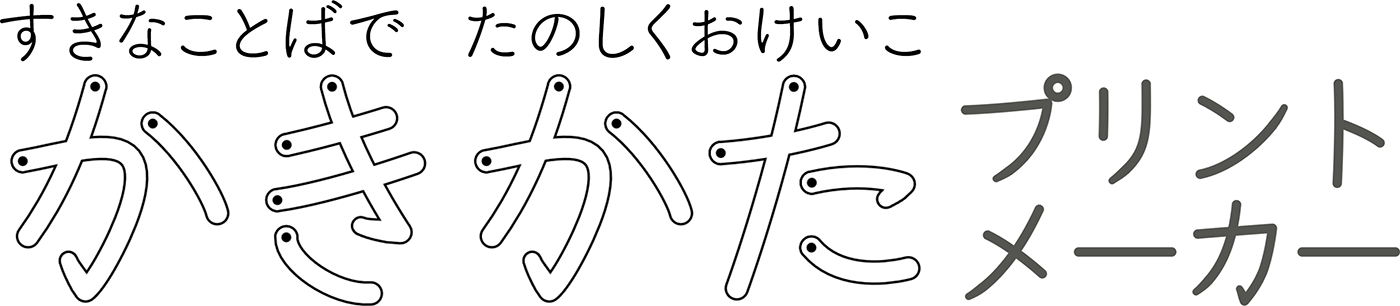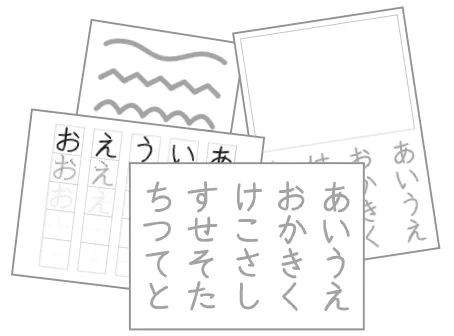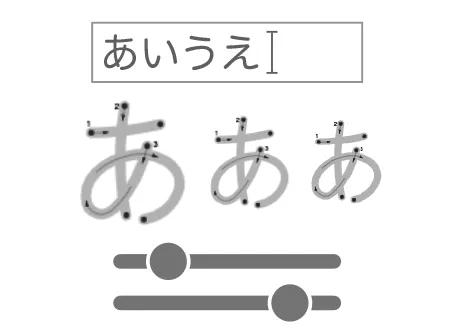How to use
Choose a style
There are a number of styles available. Please choose the one that best fits your purpose.
Edit
After choosing a style, enter the text in the text box.(Some styles do not have a text boxes.) The preview below the form will be updated as you type.
You can use hiragana, katakana, numbers, alphabet and basic kanji characters. Many kanji used to write words appearing in popular cartoons are supported as well. In addition to them, you can also use stars, hearts and other symbols. Unsupported characters will be skipped.
There are various settings above the text box. The items that can be set depend on the style. Here is a list of the most common settings.
- Paper size
- A3, A4, A5, US Letter and US Legal and Japanese postcard.
- Orientation
- Choose either portrait or landscape.
- Text layout
- Choose whether you want to align letters vertically or horizontally.
- Text size
- Text size and margins will be adjusted according to the size and layout of the paper. Even if you choose the same option, the exact size of the text will vary depending on the layout.
- Grid
- Customize the border and centerline of the text.
You can also set the text format in more detail.
| Outlined | Bold | Dotted |
|---|---|---|
 |  |  |
End points of lines, guide arrows, and numbers for the stroke order are customizable.Some styles support coloring lines according to stroke orders.
Download and Print
Click the "Generate PDF" button to download a PDF file for printing. The saving process may vary depending on your environment.
- PC
- The PDF file will open in your browser. Print it directly from the browser menu or save it to a local disk and then print it.
- iOS
- The PDF file will open in your browser (Safari). Press the
 and follow the instruction.
and follow the instruction. - Android
- Please follow the instruction.